Editing Trainees and Case Weighting#
Objectives: what you will take away#
Prerequisites: before you begin#
You have successfully installed Howso Engine
You have an understanding of Howso’s basic workflow.
Notebook Recipe#
The following recipe will supplement the content this guide will cover:
Auditing and Editing <https://github.com/howsoai/howso-engine-recipes/blob/main/4-audit_edit.ipynb>
Data#
Our example dataset for this guide is the well-known Adult dataset, accessible via the pmlb package installed
in the prerequisites using the fetch_data() function.
Concepts & Terminology#
The main piece of terminology this guide introduces is the concept of case weights. To understand this, we recommend being familiar with the following concepts:
Additional concepts to be familiar with are classification and overfitting.
Case Weights#
Similar to how feature weights determine how important a particular feature is, case weights determine how important a particular case is:
(Source code, png, hires.png, pdf)
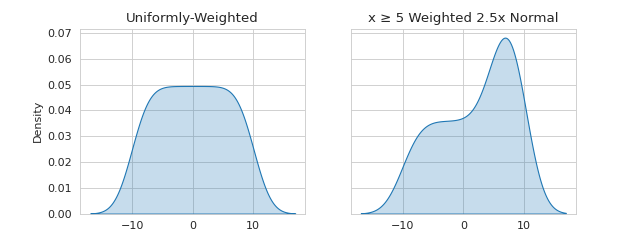
A Demonstration of Case Weighting#
In the above plot, the right side of the second distribution is weighted to be 2.5 times as important as the left side. This is reflected in the density of the distribution.
How-To Guide#
Warning
Editing and removing cases without exercising the proper due-diligence can lead to overfitting or the introduction of biases
that may affect downstream use-cases. Exercise caution and consult any necessary experts when editing a Trainee.
Setup#
The user guide assumes you have create and setup a Trainee as demonstrated in basic workflow.
The Trainee will be referenced as trainee in the sections below.
Adding Features#
Adding features to a Trainee can be done with a single call to Trainee.add_feature():
trainee.add_feature("gender", feature_value="nb", feature_attributes={"type": "nominal"})
In this example, we use it to add a nominal feature to each case in the model with a default value of "nb". In addition,
features can also be added to only certain cases, or without updating the Trainee’s metadata. For more information on
the capabilities of add_feature(), see the API Reference.
Adding & Using Case Weights#
Trainee.add_feature() can also be used to manually add case weights to a Trainee.
trainee.add_feature("my_case_weight", feature_value=1.0)
Note that we do not add any feature attributes here, since they are assumed to be continuous by default. Once added, the case
weight feature can be used with react() and other methods, e.g.:
trainee.react(contexts, action_features=["target"], use_case_weights=True, weight_feature="my_case_weight")
Which will predict target while using the case weights stored in that feature. Features which are already in the model may
similarly be used as case weights. For example, the fnlwgt feature:
trainee.react(contexts, action_features=["target"], uase_case_weights=True, weight_feature="fnlwgt")
Editing Cases#
Like adding features, editing cases is done with calls to Trainee.edit_cases(). Let’s say we’ve consulted an expert and they
have determined that cases in the adult dataset with a workclass of 0 (an unknown work class) have universally been mis-classified.
We can edit cases that meet this condition with the following code:
trainee.edit_cases([1], condition={"workclass": 0}, features=["target"])
This will set the target for all cases that meet that condition to 1. Cases may also be edited using their indices or on non-exact matches
of conditions. For more information on edit_cases(), see the API Reference.
Manually Updating Case Weights#
edit_cases() can also be used to manually update case weights. Say we want to address some bias in the data by weighing women
who have high salaries more highly than those who don’t, so that the Trainee is more likely to make balanced predictions. That can
be done with the following code:
trainee.edit_cases([1.25], condition={"sex": 0, "target": 1}, features=["my_case_weight"])
Of course, this is a surface-level attempt at addressing bias. For more information on bias mitigation, see the 5-bias_mitigation recipe.
Removing Cases#
Using an API that is very similar to that of edit_cases(), Trainee.remove_cases() can be used to remove cases from the
model. If one or more cases are found to be invalid after they have been trained, they can be removed to ensure the model stays up-to-date
without needing to train or analyze again. Let’s say that it is discovered that the cases with a workclass of 6 (self-employed, not
incorporated) were not reported correctly by the dataset creators. We can remove those cases with the following code:
num_workclass_6 = len(trainee.get_cases(condition={"workclass": 6}))
trainee.remove_cases(num_workclass_6, condition={"workclass": 6})
Cases can also be removed by index, just how cases can be edited in that fashion as well. For more information on remove_cases(),
see the API Reference.
Automatically Updating Case Weights#
When using remove_cases(), the weights from removed cases can be automatically distributed to their neighbors upon
removal using the distribute_weight_feature parameter. For example,
num_workclass_6 = len(df[df.workclass == 6])
trainee.remove_cases(num_workclass_6, condition={"workclass": 6}, distribute_weight_feature="my_weight_feature")
will remove the cases that satisfy the condition and distribute their weight to their neighbors, allowing cases which are similar to increase in importance as these are removed.
Example Use-Cases#
In addition to the examples above, here are a few example use-cases for case editing and case weighting: